Today's Isometric Adventure: Art!With all the math worked out last post, now it's time to switch brain hemispheres and start making art! The previous calculation was 2,304 frames. I had to revise that count to 2,688, since there needs to be 42 individual character states (I left out various ways the heroine could fall off a platform).
While that producing number of sprite frames seems daunting, there are a number of ways to reduce the workload. First, The left views and right views are, up to a few details, mirror images of each other. That reduces the number of frames by nearly 3/8. Now we're down to 1,680. Many of the states are modifications of the basic walk/run states. Also, many states share common frames.
Still, there are at least a few hundred unique frames to draw. To make the workload more manageable still, this time I'm putting careful thought into the character design. The original character was supported with throw-away graphics. I'll keep the same basic design, but re-draw from the ground up... this time with an eye for ease in animation. This was an important point I never considered before: Design the character for the time and workload constraints you have.
First, I struggle with basic human anatomy. To help myself, I've recruited
MakeHuman, which is a great modelling tool. I acquired Daz4 studio when they were doing a software giveaway. Between the two tools, I can model various poses.
Here's a pose I'm using for the heroine's (let's give her a name--Marika) basic "standing" state.
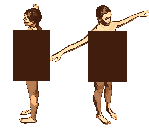
In a new layer, I'm going to add some clothes. I drew a simple green tunic in various perspectives. It'll be easier to animate in various configurations because of the way it drapes/hangs off her body. Drawing clothed figures isn't a strong point in my artistic abilities, so I'm trying to give myself a wider margin of error.
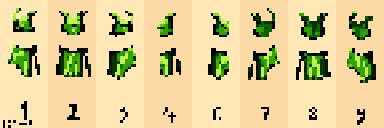
I drew the rest of her clothes. Now I have a "skeleton" I can pose, and clothes I can place on a separate layer. When everything is put together, I can merge the layers and hand-draw any changes needed to make the figure look right.
Here's the completed Marika:

and, rotated:

I'm pretty happy with the result. I like her design a lot better than the original. Animating her shouldn't be too unmanageable. As the game progresses, I can always go back and fix any errors. The important thing is to get something down.
My first model was drawn in the wrong perspective (oops!) But having some art for loading screens, etc. doesn't hurt.

I find the loading screen oddly inspiring. Perhaps having the blank loading screen was just a reminder of how much there is left to do to get a full game running.
The other important lesson with any project in an "experimental" stage is to give yourself an "out". In this case, I'm starting with frames I can re-use on a simpler, 2D game if the 3D world is too difficult to work with. If I have to throw in the towel, my efforts so far won't be wasted.
